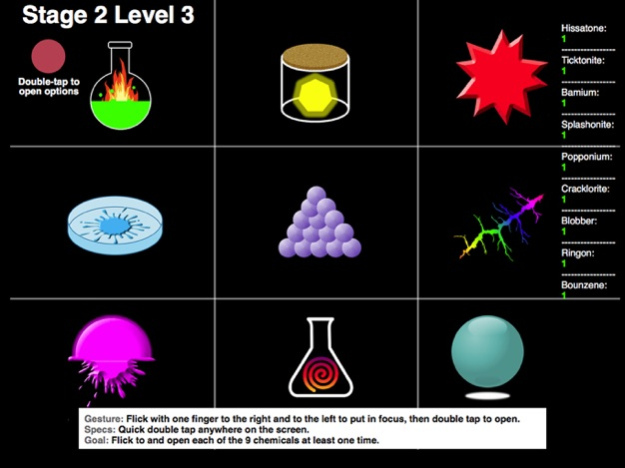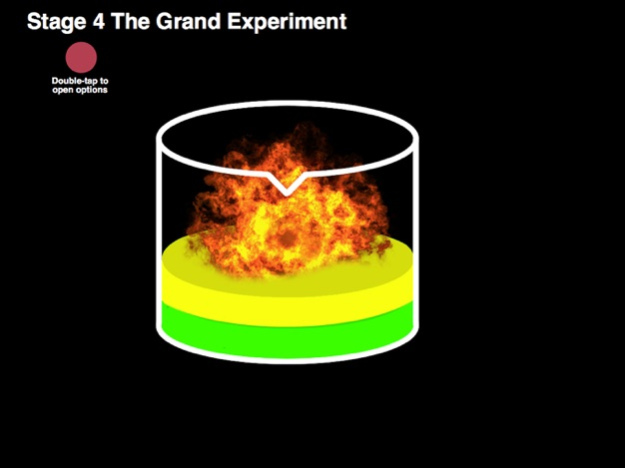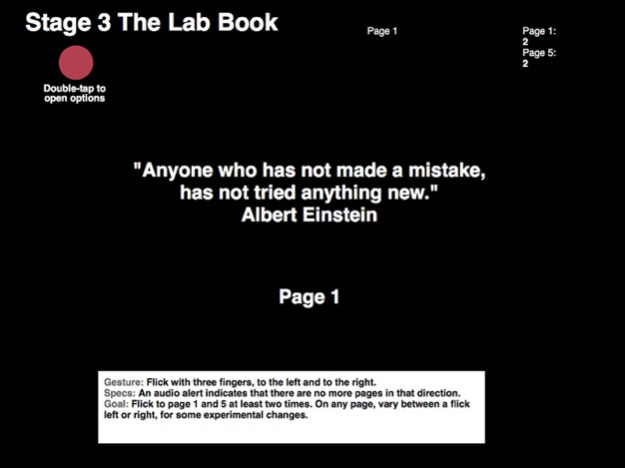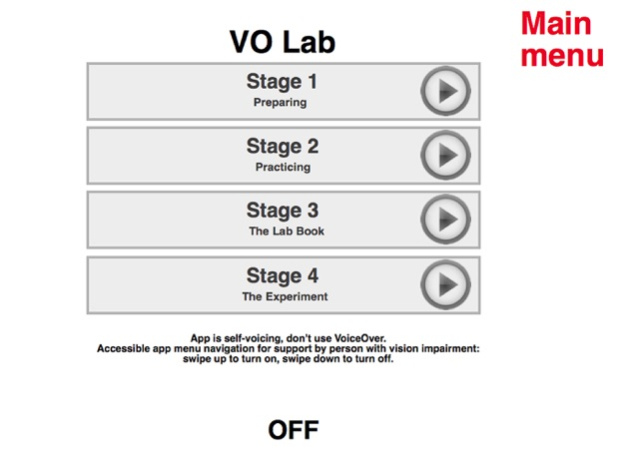VO Lab 1.0.2
Continue to app
Paid Version
Publisher Description
VO Lab
A great app to learn the basics of VoiceOver and get you on your way to using your iOS Device. VO Lab is an educational iPad game designed for people who are blind or have low vision to learn touch gestures and concepts of VoiceOver, Apple’s built-in screen reader on iOS Devices. The app is both entertaining and educational, and provides beginning learners of VoiceOver with opportunities to gain the required foundation skills to use the iPad or iPhone independently.
In the different levels of VO Lab you follow the instructions of a strange professor in his chemistry laboratory, in preparation of an experiment with fictional chemicals (producing amazing sounds).
VO Lab for iPad is self-voicing, with clear, spoken instructions and audio feedback. Because VoiceOver is not used, you can safely explore and develop VoiceOver touch gesture skills interactively, without the risk of unexpected and unwanted outcomes. Risk-free, hands-on learning in a gamified learning environment with fun sound effects: that’s what makes VO Lab a unique VoiceOver tutorial!
For young children with visual impairment, the acclaimed Ballyland Magic app is more suitable to learn VoiceOver skills.
Features:
• Doesn’t require any previous experience with VoiceOver
• Audio based learning with high quality sound
• Uses built-in speech instead of VoiceOver
• VoiceOver accessible before start of game
• Designed for use with iPad
• Active, hands-on learning
• Safe, supportive and fun learning environment
• Clear and bright images
• Proven concept
12+
Made for teenage and adult learners
Made for the young and young at heart
Recommended for learners between 14 - 114 years of age
Apr 29, 2017
Version 1.0.2
This app has been updated by Apple to display the Apple Watch app icon.
This update will always start at the first page of the app.
About VO Lab
VO Lab is a paid app for iOS published in the Kids list of apps, part of Education.
The company that develops VO Lab is Phia Damsma. The latest version released by its developer is 1.0.2.
To install VO Lab on your iOS device, just click the green Continue To App button above to start the installation process. The app is listed on our website since 2017-04-29 and was downloaded 1 times. We have already checked if the download link is safe, however for your own protection we recommend that you scan the downloaded app with your antivirus. Your antivirus may detect the VO Lab as malware if the download link is broken.
How to install VO Lab on your iOS device:
- Click on the Continue To App button on our website. This will redirect you to the App Store.
- Once the VO Lab is shown in the iTunes listing of your iOS device, you can start its download and installation. Tap on the GET button to the right of the app to start downloading it.
- If you are not logged-in the iOS appstore app, you'll be prompted for your your Apple ID and/or password.
- After VO Lab is downloaded, you'll see an INSTALL button to the right. Tap on it to start the actual installation of the iOS app.
- Once installation is finished you can tap on the OPEN button to start it. Its icon will also be added to your device home screen.